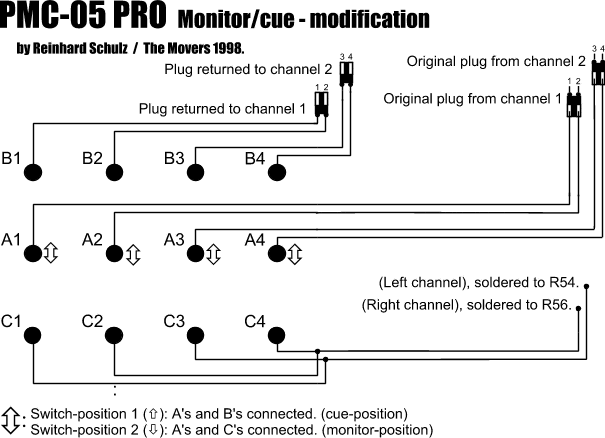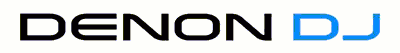hah!
Frederik sagt euch jetzt, wie ihr euch jetzt einen eigenen Pmc 05 Q Bert Edition bauen könnt!
Zutaten:
PMC 05 Pro
Die mail adresse, von einem, der ne Q-bert-Frontplatte für 05 er verkauft...rsun125@aol.com
und folgende Anleitung:
Monitor/cue - modification
Only the PMC-05 PRO QBert Limited Edition has an extremly helpful feature build in. Especially for people who like to practice at home with headphones it is inalienable to monitor the master signal instead of just beeing able to cue over the small cue-monitor fader. On a regular PMC-05 PRO this is not possible, except you connect a seperate amplifier on the master-output and take you headphone-signal out of this amplifier.
The easiest way to create this feature is to use a 2-position "special" switch. This switch must be able to switch 4 connections at the same time. Besides the two possible positions of the switch must NOT be "on-off" BUT "on-on" (this is not very common, therfore "special"). Of course you can also use a 3-position switch ("on-off-on") were the middle position ("off") does not generate an audio signal at all (your crossfader is "turned off").
In the example below I used a 2-position switch (switch-type # 7 see picture (50 kb) ):
In the 1st position the audio signal from channel 1 and 2 are re-directed to their original destination.
To find the 2 original plugs from channel 1 and 2 inside of you PMC-05 PRO is quite easy. Just take a look at the two exactly same looking sections of channel 1 and 2. On each you will find the 2-pin jack-connector ("Original plug" in the drawing below). If you are still not sure, contact me.
In the 2nd position the audio signal from channel 1 and 2 is no longer passed to the monitor-section. Instead it is directly passed to the master-output of the PMC-05 PRO. Unfortunately there is no plug to directly connect to the master-output section. Therefore you have to solder the 2 master-output wires onto the master-output section. If you are an expert you should be able to figure out before what is the left and what is the right channel. Otherwise go ahead and solder one wire to pin R54 and one wire to pin R56 and try subsequently if this configuation is right - if not switch the wires.
Of course BE CAREFUL. If you have no equipment at all, trying would be the last method before soldering. Just connect the wires for a very short time while checking the result. The labeling of the circuitry board on other PMC-05 PROs could be done differently. Who knows ?
If you do this modification, please let me know.
Once again I would recommend not cutting the wires. Rather watch out for the original jack-connectors. If you can not get those, contact me and I'll see what I can do for you.
und noch ein Bildchen...
Quelle u.a.:
http://www.reinhard.de/vestax/#monitormod
Frederik